Ways to speed up Android devices when playing games

Optimizing your Android device for gaming can greatly enhance your gaming experience. Here are some ways we offer to effectively speed up your Android device to improve your gaming experience:
Update Your Device:
- Always keep your device updated with the latest firmware. Developers continuously refine the operating system to be more efficient, secure, and compatible with apps and games. Check for updates in your device’s settings and install them when available.

Manage Your Apps:
- Uninstall or disable apps that you do not use. Many apps run background processes that can consume CPU resources and memory. Keeping your app list lean ensures that your device dedicates more resources to your game.

Clear Cache and App Data:
- Regularly clear the cache and data of your apps, especially for the games you play. Over time, cache and data build up and can slow down the app’s performance. Note that clearing data will remove all app settings and accounts, so use this option carefully.
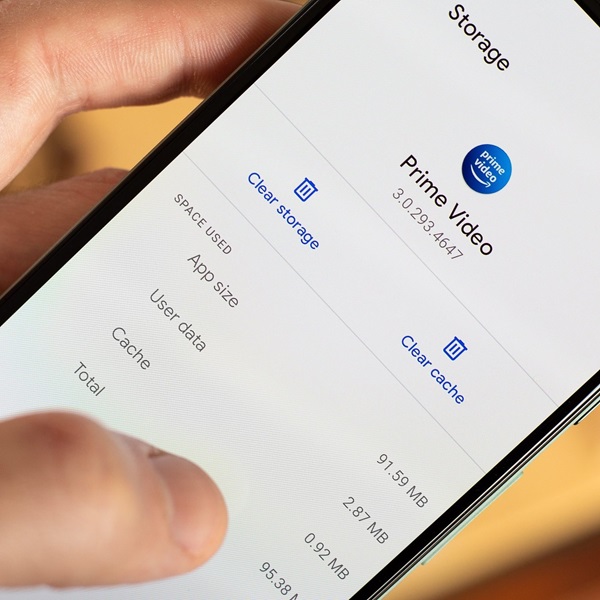
Use a Game Booster App:
- Several Android devices come with a built-in game mode or game booster. These tools optimize your device’s performance by clearing background apps, blocking notifications, and prioritizing CPU and GPU resources for your game. If your device doesn’t have this feature, third-party apps are available in the Play Store.
Disable Background Services:
- Turn off unnecessary background services like Bluetooth, GPS, and auto-sync. These services can consume processing power and battery, which could otherwise be used to enhance your gaming experience.
Optimize Battery Settings:
- Switch to a high-performance battery setting if your device has one. Some devices allow you to prioritize performance over battery life. Be aware that this might make your device heat up more and consume battery faster.
Free Up Storage Space:
- Ensure your device has plenty of free storage. Android devices can slow down significantly when the storage is nearly full. Uninstall apps you don’t need and move photos and videos to cloud storage or an external SD card.

Consider Overclocking:
- Overclocking can increase the processing power of your device’s CPU or GPU. However, this is an advanced technique and not recommended for all users, as it can lead to overheating, increased battery consumption, and potentially shorten your device’s life.
Use Lite or Optimized Versions of Games:
- Some popular games offer ‘Lite’ versions that are optimized for devices with less processing power or memory. These versions offer a similar gaming experience with lower-quality graphics or fewer features.
Keep Your Device Cool:
- Gaming can cause your device to heat up, which in turn can throttle the CPU and GPU, leading to poorer performance. Play in a cool environment, and consider using a dedicated cooling accessory if you find your device gets hot during gaming sessions.
Optimizing your Android device for gaming involves managing your device’s resources effectively, keeping it updated, and ensuring that it focuses on running your games as smoothly as possible. maybe. With these tips, you will see your gaming performance improve, resulting in a more enjoyable and engaging gaming experience.