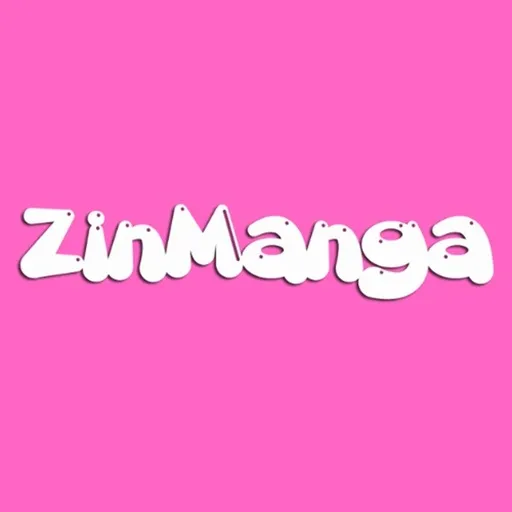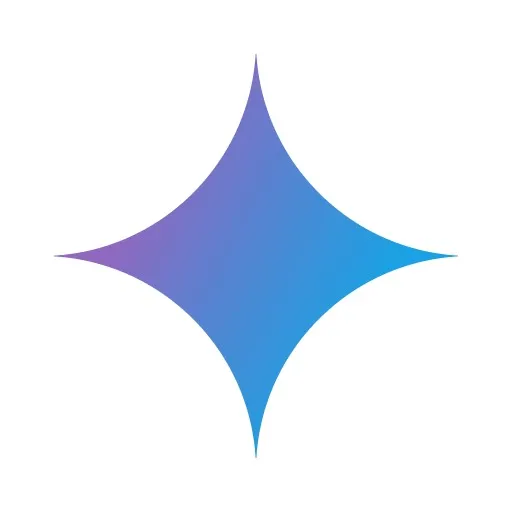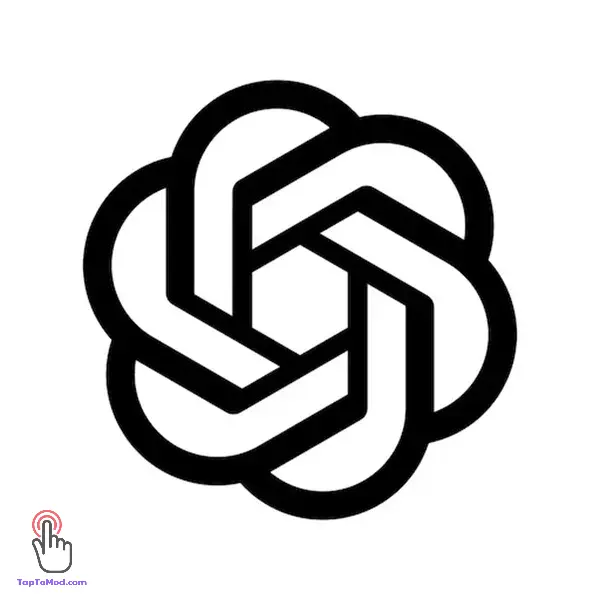In today’s fast-paced world, organizing thoughts, brainstorming ideas, and planning projects efficiently is more crucial than ever. Mind mapping offers a visually intuitive way to capture and structure information, and when it comes to digital mind mapping tools, Xmind APK stands out as a premier choice for Android users. This versatile application empowers you to unlock your creative potential, streamline your workflow, and bring clarity to complex concepts, all from the convenience of your mobile device. If you’re looking for a robust way to visualize your ideas, this review will explore why this particular software might be the perfect fit for you.
What Exactly is Xmind? An Overview
At its core, this app is a sophisticated mind mapping and brainstorming tool designed to help individuals and teams clarify thinking, manage complex information, and boost creativity. Mind mapping itself is a graphical technique that involves creating a diagram centered around a single concept or idea, with associated ideas branching out from it. This application takes this powerful method and enhances it with a rich set of digital features, making it an indispensable asset for students, professionals, and anyone looking to organize their thoughts effectively. It helps you visualize connections, hierarchies, and relationships between different pieces of information in a dynamic and engaging way.

Unpacking the Core Features of the Xmind APK for Android
The Android version of this popular software brings a wealth of functionality to your fingertips, ensuring you can capture inspiration whenever and wherever it strikes.
Intuitive Map Creation
Creating mind maps with this tool is a breeze. The interface is designed for simplicity and speed:
- Easily add a central topic and then branch out with main topics and subtopics with just a few taps.
- Choose from a variety of pre-set structures beyond the classic mind map, including logic charts, org charts, tree charts, and even fishbone (cause and effect) diagrams, tailoring the visual layout to your specific needs.
- A user-friendly drag-and-drop interface allows for effortless rearrangement and restructuring of your ideas as they evolve.
Rich Customization Options
Personalizing your mind maps makes them more engaging and meaningful. This app offers extensive customization:
- Select from a wide array of built-in themes and templates to quickly give your map a professional look.
- Customize fonts, colors, branch shapes, and background colors to match your style or the subject matter.
- Utilize a library of markers, stickers, and icons to add visual cues, denote priorities, or simply make your map more vibrant.
Beyond Basic Branching: Advanced Functionality
This mind mapping solution goes further than just simple topic trees:
- Attach notes to topics to add more detailed information without cluttering the main map.
- Use labels for quick annotations or categorization.
- Insert hyperlinks to web pages or other resources directly within your map.
- Establish relationships between different topics, even across different branches, to illustrate complex connections.
Seamless Synchronization and Sharing
Your ideas aren’t confined to a single device. This app ensures accessibility and collaboration:
- Enjoy cloud synchronization (often via Xmind Cloud or integration with services like Google Drive, Dropbox, or OneDrive, depending on the version) to access and edit your maps across multiple platforms.
- Export your mind maps to various formats, including PNG, PDF, and Markdown, making it easy to share your work with others or incorporate it into documents and presentations.
Why Choose Xmind for Your Android Device? The Benefits Explored
Integrating this application into your daily routine can unlock numerous advantages:
- Boost Productivity: Structure your to-do lists, plan projects with clear deliverables, and outline meeting agendas. The visual layout helps you see the bigger picture and the smaller details simultaneously.
- Enhance Creativity: The free-form nature of mind mapping encourages brainstorming. Capture fleeting ideas and explore different avenues of thought without constraints.
- Improve Learning & Memorization: For students, this tool is invaluable. Summarize textbook chapters, create study guides, and visualize complex theories to aid comprehension and recall.
- Clarify Complex Information: Break down intricate subjects or large amounts of data into manageable, interconnected pieces. This makes it easier to understand and explain to others.
- Effective Presentation Tool: Use your mind maps to present ideas in a clear, organized, and visually appealing manner.
“Xmind has transformed the way I approach project planning. The ability to visually organize tasks and dependencies on my Android tablet means I can stay productive even when I’m away from my desk.” – A satisfied user.
Getting Started with This Mind Mapping Software: A Quick Guide
Jumping into this powerful app is straightforward:
- Download and Install: Obtain the application for your Android device.
- Create a New Map: Open the app and either start with a blank map or choose a pre-designed template that suits your purpose.
- Define Your Central Topic: Tap the center of the screen to input your main idea or project name.
- Branch Out: Add main topics radiating from the central idea. Then, add subtopics to these main topics to elaborate further.
- Customize and Detail: Use the formatting tools to change colors, add icons, insert notes, and create relationships between topics.
- Save and Share: Save your work regularly. Utilize cloud sync for backup and multi-device access, or export your map in your desired format.
Tips and Tricks for Mastering This Mind Mapping Application
To get the most out of your experience:
- Embrace Different Structures: Don’t stick to just one map layout. Experiment with tree charts for hierarchies, fishbone diagrams for problem analysis, and logic charts for sequential thinking.
- Use Color and Icons Wisely: Assign specific colors or icons to represent different categories of information (e.g., tasks, ideas, questions) for quicker visual scanning.
- Keep Topics Concise: Use keywords and short phrases for your topics. Elaborate in the notes section if needed.
- Regularly Review and Refine: Mind maps are living documents. Revisit them to update information, add new insights, or reorganize branches as your understanding evolves.
Frequently Asked Questions (FAQ)
Q1: Is Xmind free to use on Android?
A: This application typically offers a free version on Android that provides core mind mapping functionalities, allowing you to create and edit maps. Some advanced features, such as certain export options or specialized structures, might be part of a subscription plan. However, the free version is often very capable for most users’ needs.
Q2: Can I use this app offline on my Android device?
A: Yes, you can create, edit, and save mind maps locally on your Android device without an internet connection. An internet connection is only required for features like cloud synchronization or sharing maps online.
Q3: What makes this mind mapping tool different from other similar apps?
A: This software is often praised for its polished user interface, extensive range of map structures, powerful customization options, and robust performance. Its balance between ease of use for beginners and depth of features for power users makes it a strong contender in the mind mapping space.
Xmind is more than just an app; it’s a powerful companion for anyone looking to organize their thoughts, boost creativity, and improve productivity. Its intuitive interface, combined with a rich feature set, makes it an exceptional choice for mind mapping on Android. Whether you’re a student, a professional, or simply someone who loves to visualize ideas, this tool provides the platform to do so effectively. Ready to transform your ideas into actionable plans? Download the Xmind APK safely and easily from Taptomod today and start mapping your path to clarity and success.