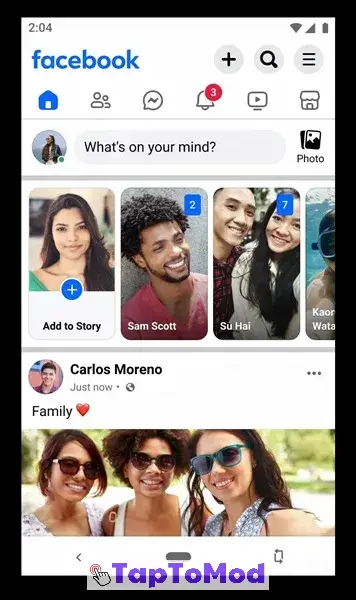Facebook Lite APK is a version of the regular Facebook app, but smaller and lighter. It is perfect for older phones or slower networks because it does not take up much space and uses less data. Users with phones that have less than 2GB of RAM, or who are on 2G or 3G networks, will benefit the most. Even though the app size is small, Facebook Lite still has many of the main Facebook features. You can stay in touch with your friends easily.
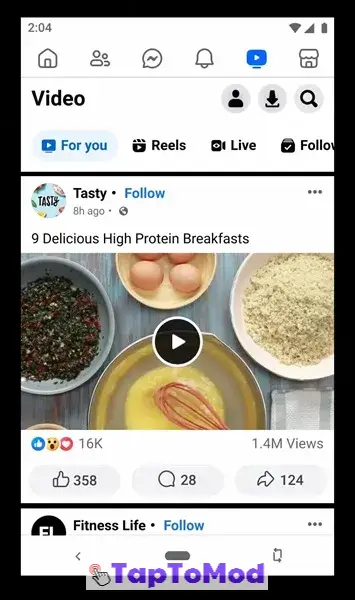
Core Features in Facebook Lite
1. Messages: One of the best parts about Facebook Lite is its messaging system. You do not need to download a separate messenger app to chat with your friends. With this app, you can send texts, make video calls, and handle voice calls all from one place. Group chats work just as well as personal messages too, letting you stay connected without any extra apps slowing your phone down. Video and voice calls also have good quality, so you can see or hear your friends easily.
2. Reels: Reels add fun to your day by allowing you to create and watch short movies. These movies can have music and cool effects added in. You can share your Reels on Facebook, WhatsApp, Instagram, and more, spreading fun videos to many platforms from one place. Creating a Reel is easy with the simple tools available in the app.
3. Marketplace: Another strong point in Facebook Lite is its Marketplace feature. Buy or sell items locally without leaving the app. You can find everything from home items to clothes and gadgets here. Selling unused things also becomes easy as people near you can view your listings and reach out if they are interested.
Tips to Master Facebook Lite
1. Use Data Saver Mode: Facebook Lite is made for saving data, but you can optimize it even more. Use the “Data Saver Mode” to lower the amount of data the app uses. This will extend your data plan and let you use Facebook longer without extra costs.
2. Clear Cache Regularly: Over time, temporary files take up space on your phone. Clearing the cache every week or so keeps the app running fast and prevents it from slowing down.
3. Turn Off Auto Video Play: Videos can eat up a lot of data. Turn off auto-play for videos in settings to save both data and battery life. You can still choose to tap on videos to watch them.
4. Manage Notifications: Control which notifications you receive by tweaking settings. You can turn off unnecessary alerts, keeping only what matters most to you visible.
5. Use Lite Messenger Features: Remember, Facebook Lite includes messaging too. Explore chat features like voice notes and stickers. These fun tools make conversations more engaging without needing another app.
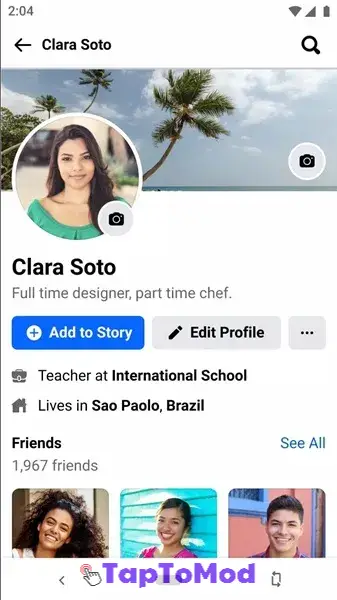
Options Similar to Facebook Lite
- Messenger Lite: A smaller version of the usual Messenger app, made for quick and easy messaging with less data use.
- Instagram Lite: Enjoy sharing pictures and messages on Instagram with this lighter version that loads quickly even on slow networks.
- Twitter Lite: Twitter Lite lets you tweet and keep up with news without worrying about high data costs, offering a slimmed-down Twitter experience.
- LinkedIn Lite: Keep professional connections active with LinkedIn’s lightweight app, streamlined for slower networks but packed with all key features.

Instructions for Downloading & Installing
1. Go to the Taptomod Site: Open your web browser and navigate to the Taptomod website.
2. Search for Facebook Lite: On Taptomod’s homepage, use the search bar to look for “Facebook Lite APK.”
3. Download the APK File: Select the latest version of Facebook Lite from the search results. Tap “Download” to get the APK file.
4. Enable Unknown Sources: Before you can install an APK file, go to Settings > Security on your device and enable “Unknown Sources.” This permits installations from sources other than Google Play Store.
5. Install the APK File: Locate the downloaded APK file in your “Downloads” folder or notification bar and tap on it to start installation.
6. Complete Installation: Follow the on-screen instructions to complete the installation process.